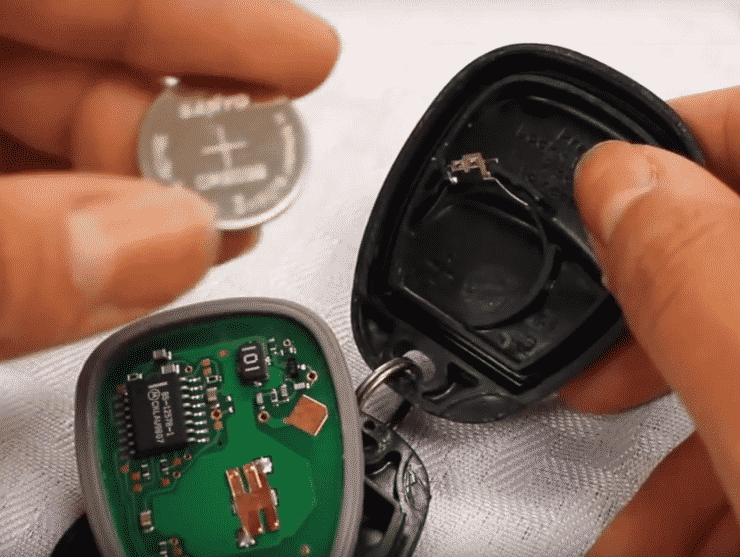
Car key fobs are essential for modern drivers, allowing you to lock, unlock, and sometimes even start your vehicle with the push of a button. However, over time, the battery inside these key fobs can run out, rendering it less effective or completely unresponsive. In this guide, we’ll walk through the steps for replacing the battery in a typical key fob, along with tips to keep it running smoothly.
Knowing when to replace your key fob battery can save you from unexpected inconveniences. Here are some common signs that your key fob battery may be on its last legs:
If you notice any of these symptoms, it may be time to replace the battery.
Changing your key fob battery is a simple task that requires minimal tools. Before starting, you’ll need:
Locate the seam or small notch along the edge of your key fob. Carefully insert the flat-head screwdriver into the seam and gently pry the fob open. Be cautious to avoid damaging any internal components.
Once the fob is open, you’ll see the battery inside. Note its position, as the new battery will need to be placed the same way. Carefully remove the old battery using your fingers or the screwdriver.
Take the new battery and align it in the same orientation as the old one. Most batteries have a “+” sign indicating the positive side—make sure this lines up with the “+” marking inside the fob.
Snap the two halves of the key fob back together, pressing around the edges to ensure it’s securely sealed. Some key fobs may require screws, so make sure they’re tightly in place if applicable.
Stand near your vehicle and press any button on the key fob to ensure it’s working correctly. The fob should now respond quickly, and you should have the same or better range than before.
To extend the life of your new key fob battery, follow these simple tips:
Q: How often should I replace my key fob battery?
A: The battery life for a key fob varies but typically lasts between 1-3 years, depending on usage and quality. If you notice decreased range or responsiveness, it may be time for a replacement.
Q: Can I replace the battery myself, or do I need a professional?
A: Most key fob batteries can be replaced at home with basic tools. However, if you’re unsure or have a more complex key fob design, you may want to consult a professional.
Q: What should I do if my key fob still doesn’t work after changing the battery?
A: If your key fob isn’t working after a battery replacement, ensure it’s correctly installed. If the issue persists, the key fob may need reprogramming or have an internal problem requiring professional assistance.
Replacing the battery in your key fob is a straightforward task that can save you time and money. With just a few basic steps, you can restore your key fob to full functionality and enjoy the convenience it brings to your driving experience. Remember to use the correct replacement battery and follow proper installation methods, and your key fob will be ready to go!
Kazam is Focused on creating and reporting timely content in technology with a special focus on mobile phone technology. Kazam reports, analyzes, and reviews recent trends, news and rumors in mobile phone technology and provides the best possible insights to enhance your experience and knowledge.
While Chinese stock investors are hotly discussing Apple's negotiations with certain technology companies on AI…
realme 14 Pro and realme 14 Pro+ were officially announced . The new products will be…
Tianyancha shows that OPPO Guangdong Mobile Communications Co., Ltd. recently applied to register an "ophone"…
the real spy photos of Galaxy S25+ went viral on social platforms, resulting in the…
OnePlus Ace 5 Pro will be the industry's first to launch the "Tiangong Cooling Elite"…
Infinix Hot 50 Pro 4G Specifications Infinix Hot 50 Pro 4G - Full Phone Specifications…