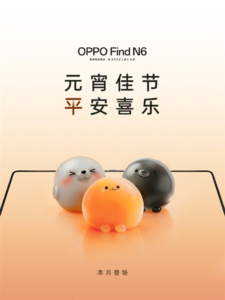Huawei Wallet upgrade on HarmonyOS NEXT: supports “touch and pay” card swiping/door opening

Huawei officially announced today that the HarmonyOS NEXT Huawei Wallet service has been upgraded.
Just double-click the power button to quickly call up the card wallet, double-click the power button to quickly pay, double-click the power button > click “∷” in the upper right corner to add a card.
In addition, it also supports “touch and pay” card swiping/door opening with the screen off, which is more convenient than manually calling up the card.
“Touch and Pay” is also one of the important features of HarmonyOS NEXT. In addition to being able to swipe cards with “touch and pay”, you can also “touch” two devices to quickly share pictures, files, etc.
It even supports third-party apps, including Taobao links, Bilibili videos, and team running in KEEP, which can be shared by “touch and share”.
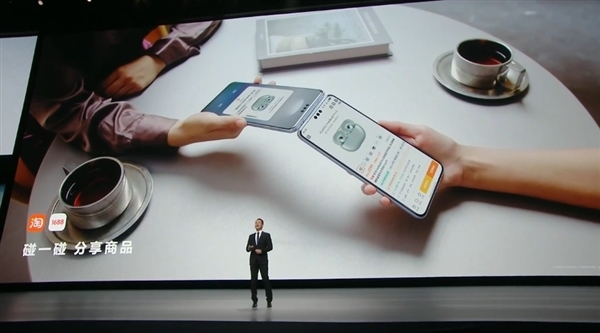
At the previous launch of the HarmonyOS Night, He Gang also introduced that in the future, “touch” will be able to touch tablets, smart screens, and cockpits. Everything can be connected with one touch, and the transmission will be faster, more, and more convenient.
Based on the new distributed soft bus, through the collaboration of software, hardware and cloud, the cross-device connection speed can be increased by 3 times with lower power consumption, and up to 4 devices can be connected at the same time.


Kazam is Focused on creating and reporting timely content in technology with a special focus on mobile phone technology. Kazam reports, analyzes, and reviews recent trends, news and rumors in mobile phone technology and provides the best possible insights to enhance your experience and knowledge.